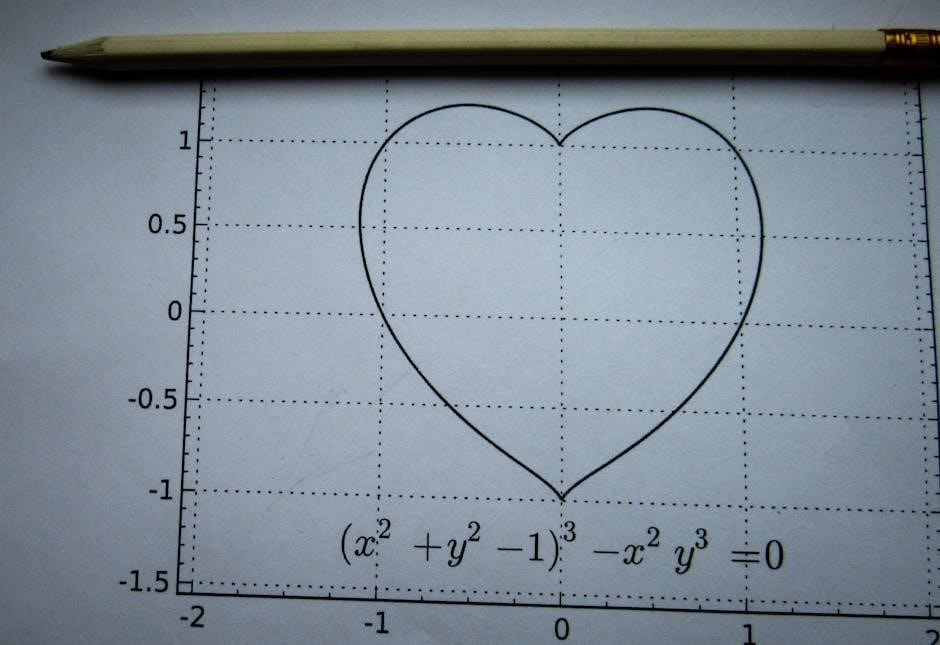PayPal Bitcoin scam emails are fraudulent messages designed to trick users into revealing sensitive information or making unauthorized transactions. These scams often involve fake invoices for Bitcoin purchases, spoofing PayPal’s branding to appear legitimate. The purpose of this article is to educate users on identifying and avoiding such scams, ensuring their financial security in the growing cryptocurrency landscape.
1.1 The Rise of Cryptocurrency Scams
The rise of cryptocurrency scams, particularly those involving PayPal, has grown significantly as digital assets like Bitcoin gain popularity. Scammers exploit the trust associated with established platforms like PayPal to create convincing fake invoices and phishing emails. These scams often involve spoofed emails claiming to confirm Bitcoin purchases or requesting payment details to resolve fabricated issues. The increasing sophistication of these scams has led to widespread financial losses, with victims often unaware they are being targeted until it’s too late. The anonymity of cryptocurrency transactions and the ease of creating fake email addresses have further fueled this trend; As more people engage in cryptocurrency transactions, scammers continue to adapt their tactics, making it essential for users to remain vigilant and educated on identifying fraudulent activities.
1.2 Understanding PayPal’s Involvement
PayPal, a trusted digital payment platform, has inadvertently become a target for scammers due to its widespread use and reputation. Fraudsters often impersonate PayPal by sending fake emails or invoices, claiming to facilitate Bitcoin transactions or requesting sensitive information. Despite PayPal’s efforts to enhance security, scammers exploit users’ trust in the brand. Legitimate PayPal communications never ask for passwords or financial details via email, making such requests a clear red flag. Understanding PayPal’s actual practices is crucial for identifying scams, as the company adheres to strict protocols to protect user data. By familiarizing oneself with PayPal’s official communication methods, users can better distinguish between genuine and fraudulent messages, thereby safeguarding their financial information and avoiding potential scams.
1.3 Purpose of the Article
The purpose of this article is to educate users about the growing threat of PayPal Bitcoin scam emails, providing them with the knowledge and tools to identify and avoid these fraudulent schemes. By understanding the tactics used by scammers, individuals can better protect their financial information and prevent unauthorized transactions. This guide will explore the common techniques employed in these scams, such as spoofing, phishing, and fake invoices, while offering practical steps to secure PayPal accounts and report suspicious activities. Additionally, real-life examples of scam emails will be examined to highlight red flags and lessons learned from past incidents. The ultimate goal is to empower users with the awareness and vigilance needed to navigate the risks associated with cryptocurrency transactions and online payments safely. By staying informed and proactive, individuals can safeguard their finances and maintain trust in digital payment systems like PayPal.

How the Scam Operates
Scammers spoof PayPal emails to trick users into believing they’ve made Bitcoin purchases. They use phishing techniques, fake invoices, and threatening language to create urgency. Victims are directed to click links or call fake support numbers, leading to stolen credentials or funds.
2.1 Spoofing Techniques Used by Scammers
Scammers employ sophisticated spoofing techniques to mimic legitimate PayPal communications. They use fake email addresses that closely resemble PayPal’s official domain, such as paypal.security@gmail.com instead of security@paypal.com. The emails often include PayPal’s official logos, fonts, and color schemes to create a convincing appearance. Additionally, scammers may spoof the sender’s information, making the email appear as though it was sent directly from PayPal’s servers. These tactics are designed to deceive even cautious users, as the emails look identical to genuine notifications. Furthermore, the content typically includes urgent language, such as “Your account has been compromised” or “Immediate action required,” to prompt quick, uninformed decisions. By combining visual authenticity with psychological manipulation, scammers significantly increase the likelihood of successful phishing attempts.
2.2 Phishing Methods to Steal Information
Scammers use phishing methods to deceive users into revealing sensitive information, such as login credentials, credit card details, or Social Security numbers. These emails often appear legitimate, claiming to be from PayPal, and may include fake invoices for Bitcoin purchases. The messages typically create a sense of urgency, stating that the user must act quickly to resolve an issue with their account or transaction. For example, an email might allege that a Bitcoin purchase was made using the recipient’s PayPal account and demand immediate verification or cancellation. Scammers also embed malicious links or attachments that, when clicked, redirect users to fake websites designed to steal login information. Additionally, some emails request direct replies or phone calls, allowing scammers to extract personal data through conversation. These tactics exploit trust in PayPal’s brand and the growing popularity of cryptocurrency transactions, making them highly effective in deceiving even cautious users. Always verify the authenticity of such emails by contacting PayPal directly through official channels.

2.3 The Process of Fraudulent Transactions
Fraudulent transactions in PayPal Bitcoin scam emails typically begin with a deceptive message prompting the user to take immediate action. Scammers may claim that a Bitcoin purchase has been made using the user’s PayPal account, attaching a fake invoice for verification. If the user clicks on a provided link or replies to the email, they are directed to a counterfeit PayPal website where they are asked to enter their login credentials or financial information. Once the scammers obtain this data, they can access the victim’s PayPal account to make unauthorized transactions, such as purchasing Bitcoin or transferring funds to their own accounts. In some cases, the scammers may also use the stolen information to sell on the dark web or commit further financial fraud. These transactions often go unnoticed until the victim reviews their account activity, making timely detection and response crucial to minimizing financial loss. Always verify the authenticity of such emails by logging directly into your PayPal account or contacting customer support through official channels.

Identifying Red Flags
Identifying red flags in PayPal Bitcoin scam emails is crucial for protection. Look for urgent language, spoofed sender addresses, fake invoices, and requests for sensitive information. Legitimate PayPal emails never ask for passwords or financial details directly.
3.1 Urgent or Threatening Language
Scammers often use urgent or threatening language to create a sense of panic, prompting immediate action from the recipient. These emails may claim that your PayPal account has been compromised, a transaction is pending, or legal action is imminent if you don’t respond quickly. Phrases like “Your account will be suspended,” “Action required immediately,” or “Verify your details now” are common tactics to pressure victims into revealing sensitive information or clicking on malicious links. Legitimate companies like PayPal typically provide clear instructions and avoid using threatening tone. Always be cautious of emails that demand quick action without allowing time for verification. If unsure, contact PayPal directly through official channels to confirm the email’s authenticity before taking any steps. This approach helps protect your personal and financial information from falling into the wrong hands.
3.2 Requests for Sensitive Personal Information
Scammers often use fake PayPal Bitcoin scam emails to request sensitive personal information, such as passwords, credit card numbers, or security questions. These emails may appear legitimate, using PayPal’s branding and language to trick recipients into divulging confidential details. A common tactic is to include fake invoices or transaction confirmations, urging the recipient to “verify” their account by providing personal data. PayPal will never ask for sensitive information via email, so any request for such details should immediately raise suspicion.
If an email requests sensitive information, do not reply or click on any links. Instead, log into your PayPal account directly through the official website or contact customer support to verify the email’s legitimacy. Always remember that legitimate companies like PayPal will not ask for personal or financial information in an unsolicited email. Stay vigilant and protect your information from falling into the wrong hands.
3.3 Unusual Sender Addresses
One of the most noticeable red flags in PayPal Bitcoin scam emails is the use of unusual or unfamiliar sender addresses. Scammers often create email addresses that closely resemble PayPal’s official email but with slight alterations, such as misspelled words, extra characters, or different domains. For example, an email claiming to be from “payapl@paypal.com” instead of “paypal@paypal.com” is a clear sign of a scam. These fake addresses are designed to trick recipients into believing the email is legitimate.
Legitimate companies like PayPal will always send emails from verified domains. If the sender’s email address looks suspicious or does not match PayPal’s official format, it is likely a scam. Always double-check the sender’s email address before taking any action. Additionally, avoid clicking on links or replying to such emails, as they may lead to phishing websites or further fraudulent activities. Vigilance is key to protecting your personal and financial information from such threats.
3.4 Fake Invoices and Transactions
Fake invoices and transactions are a common tactic used in PayPal Bitcoin scam emails. These emails often appear legitimate, featuring PayPal’s branding and detailing supposed purchases of Bitcoin or other cryptocurrency. The invoices may include fake transaction IDs, amounts, and descriptions of services or products the recipient never purchased. Scammers rely on the recipient’s trust in PayPal’s reputation to create a false sense of urgency or legitimacy.
These fake invoices often demand immediate action, such as confirming the transaction, canceling the order, or verifying account details. They may also include threats of account suspension or legal consequences if the recipient does not comply. A key red flag is that the transaction does not appear in the recipient’s PayPal account when checked directly through the official website. Always verify the authenticity of such emails by logging into your PayPal account separately and contacting customer support directly. Never click on links or reply to suspicious emails, as this could lead to further fraud or phishing attempts.

Reporting and Protecting Yourself
Protect yourself by reporting suspicious emails to PayPal’s phishing team at phishing@paypal.com. Avoid clicking links or replying to fraudulent messages. Secure your account by enabling two-factor authentication and regularly monitoring transactions for unauthorized activity.
4.1 Steps to Report Suspicious Emails
Reporting suspicious emails is crucial to prevent further scams and protect others. Start by forwarding the email to phishing@paypal.com without altering the subject line or content. This allows PayPal’s security team to investigate and take action. Next, delete the email from your inbox to avoid accidental clicks on malicious links. Additionally, do not reply to the email or call any numbers provided, as this could confirm your address to scammers. If you’ve clicked on a link or provided personal information, change your PayPal password immediately and monitor your account for unauthorized transactions. Reporting such incidents to relevant authorities, like the FTC, can also help track scam trends and protect the community. Your vigilance is key to staying safe online.
4.2 Securing Your PayPal Account
Securing your PayPal account is essential to prevent unauthorized access and protect your financial information. Start by enabling two-factor authentication (2FA) to add an extra layer of security. Use a strong, unique password and avoid reusing passwords from other accounts. Regularly review your account activity and monitor for any unauthorized transactions or suspicious login attempts. Be cautious with links or attachments in unsolicited emails, as they may lead to phishing sites. Never share your PayPal login credentials or sensitive information via email or phone calls. Additionally, ensure your computer and mobile devices have up-to-date antivirus software to protect against malware. For added security, consider setting up alerts for transactions and login attempts. By taking these proactive steps, you can significantly reduce the risk of falling victim to scams and safeguard your PayPal account from potential breaches.
4.3 Avoiding Phishing Attempts

To avoid falling victim to phishing attempts, it’s crucial to remain vigilant when interacting with emails or messages claiming to be from PayPal. Never click on links or download attachments from unsolicited emails, as they may redirect you to fake websites designed to steal your information. Always verify the sender’s email address to ensure it’s from an official PayPal domain. If an email requests sensitive information like your password or financial details, it’s likely a scam, as legitimate companies like PayPal will never ask for such information via email or text. Additionally, be wary of urgent or threatening language, as scammers often use this tactic to create a false sense of urgency. If you suspect a phishing attempt, forward the email to phishing@paypal.com and delete it immediately. Avoid calling phone numbers provided in suspicious emails, as they may connect you to scammers. Instead, visit PayPal’s official website directly to check for any legitimate notifications. By staying informed and cautious, you can effectively protect yourself from phishing attempts.

Real-Life Examples of Scam Emails
Common PayPal Bitcoin scam emails include fake invoices for cryptocurrency purchases, threatening account closures, or alerts about unauthorized transactions. Scammers often spoof legitimate PayPal emails, using urgent language to provoke quick actions, such as clicking malicious links or revealing sensitive information.
5.1 Typical Scam Email Examples
Typical PayPal Bitcoin scam emails often appear as fake invoices or payment confirmations for cryptocurrency purchases. These emails are designed to mimic official PayPal communications, complete with legitimate-looking branding and formatting. A common example is an email claiming to confirm a Bitcoin transaction, with details such as amounts, dates, and fake transaction IDs. The email may state that the recipient has purchased Bitcoin through PayPal and provide instructions to cancel the transaction or verify the details. Scammers often use urgent or threatening language to create a sense of panic, encouraging recipients to act quickly without verifying the information.
Another example involves emails requesting sensitive personal information, such as login credentials or financial details, under the guise of resolving a Bitcoin-related issue. These emails may include fake links or attachments that, when clicked, lead to phishing websites or download malware. Recipients are often instructed to reply to the email or call a provided phone number to address the “issue,” further compromising their security.
Such emails are designed to exploit the recipient’s trust in PayPal and the growing popularity of cryptocurrency transactions. They often lack personalization and contain grammatical errors or unusual sender addresses, which are red flags for fraudulent activity. If suspicious, users should avoid replying or clicking on links and instead verify the transaction directly through their PayPal account or contact customer support.
5.2 Case Studies and Victim Experiences
Victims of PayPal Bitcoin scam emails often share similar experiences, with many reporting unexpected invoices for cryptocurrency transactions. One common case involves recipients receiving emails claiming to confirm Bitcoin purchases through PayPal, with amounts ranging from hundreds to thousands of dollars. For instance, a user reported receiving an invoice for $426.49 in Bitcoin, which did not appear in their PayPal account. Another victim lost $4,500 after responding to a fake refund request, highlighting the financial risks involved.
These scams often exploit trust in PayPal’s brand, using legitimate-looking invoices and urgent language to pressure victims into action. Many victims have reported feeling deceived by the professionalism of the emails, which sometimes include fake transaction details and payment confirmations. Lessons learned from these cases emphasize the importance of verifying transactions directly through PayPal’s official platform and avoiding direct replies to suspicious emails.
Such experiences underscore the need for vigilance and the importance of reporting fraudulent emails to prevent further victimization.
5.3 Lessons Learned from Past Scams
Past scams involving PayPal and Bitcoin have provided valuable insights into how these frauds operate and how to protect oneself. One key lesson is the importance of verifying transactions directly through PayPal’s official platform; Victims often reported receiving fake invoices for Bitcoin purchases, which were not reflected in their accounts when checked. This highlights the need to cross-verify any suspicious email claims by logging into PayPal directly rather than clicking on links provided in the email.
Another critical takeaway is recognizing red flags, such as urgent or threatening language, requests for sensitive information, or unusual sender addresses. Many victims admitted ignoring these signs, leading to financial losses. Additionally, the importance of reporting suspicious emails to PayPal’s phishing address (phishing@paypal.com) cannot be overstated, as it helps disrupt scam operations and protect others.
Lastly, education and awareness are essential. Understanding how these scams work empowers users to spot and avoid them. By staying informed and cautious, individuals can significantly reduce their risk of falling victim to PayPal Bitcoin scams.
Stay vigilant and proactive to avoid falling victim to PayPal Bitcoin scams. Always verify transactions directly through PayPal, report suspicious emails, and educate yourself on the latest tactics used by scammers. Your vigilance is your best defense.
6.1 The Importance of Vigilance
Vigilance is crucial in protecting yourself from PayPal Bitcoin scams. Scammers often exploit trust in familiar brands like PayPal to deceive users. By staying informed about common tactics, such as fake invoices or urgent language, you can identify red flags early. Regularly monitoring your PayPal account for unauthorized transactions and being cautious with unsolicited emails can prevent significant financial loss. Education and awareness are key tools in staying one step ahead of scammers. Always verify the authenticity of communications directly through official channels and avoid clicking on suspicious links. Remember, vigilance is your first line of defense against cybercrime.
6.2 Best Practices for Future Protection
To safeguard against PayPal Bitcoin scams, adopt proactive measures. Always verify the sender’s email address to ensure it matches PayPal’s official domain. Enable two-factor authentication for an extra layer of security. Regularly review your account transactions and set up alerts for unusual activity. Educate yourself on the latest scam tactics, as awareness is a powerful defense. When receiving unsolicited emails, avoid clicking on links or downloading attachments. Instead, log into your PayPal account directly to check for any legitimate notifications. Report suspicious emails to phishing@paypal.com and delete them immediately. Never share sensitive information like passwords or credit card details in response to an email. Stay updated on PayPal’s security features and utilize them to protect your account. By following these best practices, you significantly reduce the risk of falling victim to scams and ensure a safer online experience.
6.3 Final Words on Staying Safe Online
Regularly monitor your PayPal and email accounts for unauthorized activity and report any suspicious emails to phishing@paypal.com. Educate yourself and others about common scam tactics, as awareness is a powerful tool against fraud. Additionally, enable two-factor authentication and keep your software updated to bolster your security. Remember, vigilance is your best defense in protecting your financial and personal information online.