Welcome to the FR300 manual, your guide to understanding and optimizing the use of this versatile, self-powered weather alert radio. Designed for emergency preparedness and daily use, the FR300 combines AM, FM, NOAA Weather Band, and VHF-TV capabilities with a built-in power generator, flashlight, siren, and cell phone charger. This manual will help you explore its features, operation, and maintenance to ensure you are prepared for any situation.
1.1 Overview of the FR300 Radio
The FR300 is a versatile, self-powered radio designed for emergency preparedness and daily use. It features AM, FM, NOAA Weather Band, and VHF-TV capabilities, ensuring access to critical information during crises. Equipped with a built-in power generator, flashlight, siren, and cell phone charger, the FR300 is a reliable tool for staying connected and informed. Its rugged design and multiple power options make it ideal for both indoor and outdoor use, providing peace of mind in any situation.
1.2 Importance of Reading the Manual
Reading the FR300 manual is essential to unlock its full potential and ensure safe, effective use. It provides detailed instructions for operating features like NOAA weather alerts, emergency lighting, and charging methods. Understanding the device’s capabilities and limitations is crucial for troubleshooting and maintaining functionality. The manual also offers safety precautions and tips for optimal performance. By familiarizing yourself with the guide, you can maximize the FR300’s benefits and prepare for emergencies confidently.
1.3 Target Audience for the FR300
The FR300 is designed for individuals seeking a reliable, self-powered communication solution. It caters to outdoor enthusiasts, emergency responders, and those living in areas prone to natural disasters. The radio is ideal for campers, hikers, and anyone needing a portable, multi-functional device. Its combination of weather alerts, flashlight, and charging capabilities makes it essential for emergency preparedness. Additionally, it appeals to tech-savvy users who value versatility and durability in their gadgets. The FR300 is perfect for both daily use and critical situations, ensuring you stay connected and informed.

Major Features of the FR300
The FR300 offers AM, FM, NOAA Weather Band, and VHF-TV capabilities, along with a built-in power generator, flashlight, siren, and portable design for versatile use in emergencies or daily life.
2.1 AM, FM, NOAA Weather Band, and VHF-TV Capabilities
The FR300 supports AM, FM, NOAA Weather Band, and VHF-TV, ensuring comprehensive access to news, music, weather alerts, and emergency broadcasts. The NOAA Weather Band provides critical updates during severe conditions, while VHF-TV enables reception of emergency video broadcasts. This versatility makes the FR300 an essential tool for staying informed in any situation, combining entertainment and emergency preparedness in one device.
2.2 Built-in Power Generator for Charging
The FR300 features a built-in power generator that recharges its internal Ni-MH battery and cell phone batteries via cranking. This dynamo charging method ensures power availability during emergencies. The generator can also be powered using an optional AC adaptor, offering flexibility. With this feature, the FR300 becomes a reliable charging solution for essential devices, making it a crucial tool for emergency preparedness and daily use when conventional power sources are unavailable.
2.3 Emergency Lighting and Siren
The FR300 includes a built-in flashlight and siren, designed to enhance safety during emergencies. The flashlight provides reliable illumination, while the siren can signal for help in critical situations. These features ensure visibility and communication, making the FR300 an essential tool for emergency preparedness. The flashlight and siren are powered by the internal battery, ensuring functionality even without external power sources. This combination of lighting and alert capabilities adds to the device’s versatility and reliability in crisis scenarios.
2.4 Design and Portability
The FR300 is crafted with a compact, lightweight design, making it easy to carry in emergencies or daily use. Its durable construction ensures resilience in harsh environments. The radio features a user-friendly interface with intuitive controls, allowing seamless navigation between modes. The incorporated hand crank and rechargeable battery enhance portability, eliminating reliance on external power sources. This design ensures the FR300 remains a practical and reliable companion, whether at home or on the go, providing essential functionality wherever needed.
Power Sources for the FR300
The FR300 offers versatile power options, including a built-in rechargeable Ni-MH battery, AA batteries, solar power, and an optional AC adaptor, ensuring reliability in any situation.
3.1 Built-in Rechargeable Ni-MH Battery
The FR300 features a built-in rechargeable Ni-MH battery, providing reliable power for extended use. It can be charged via the hand-crank generator or an optional AC adaptor, ensuring functionality even during power outages. The battery is durable and designed to withstand frequent charging cycles, making it ideal for emergency situations. With this battery, you can enjoy continuous radio operation and charging capabilities for your essential devices, offering peace of mind in any scenario.
3.2 AA Battery Operation
The FR300 can operate on three AA batteries, offering a convenient power option when other sources are unavailable. For optimal performance, use alkaline or lithium AA batteries, though rechargeable AA batteries are also compatible. Note that rechargeable batteries must be charged in an external charger before use. This feature ensures reliability and flexibility, making the FR300 a practical choice for both everyday use and emergency situations, providing uninterrupted access to critical information and functions.
3.3 Solar and AC Power Options
The FR300 offers solar and AC power options for enhanced flexibility. The solar panel provides a sustainable charging solution, ideal for outdoor use, while the AC adaptor (not included) allows for convenient indoor charging. These options complement the built-in rechargeable Ni-MH battery, ensuring continuous power availability. Solar charging is eco-friendly and perfect for emergencies, while AC power offers quick and reliable charging at home. Both methods reduce reliance on battery replacements, making the FR300 a versatile and reliable choice for any situation.

Using the FR300 as a Cell Phone Charger
The FR300 can charge cell phones via its Dynamo or USB methods, ensuring connectivity during emergencies. It supports various devices, making it a reliable power source.
4.1 Dynamo Charging Method
The Dynamo Charging Method allows you to generate power manually using the built-in hand crank. To use this method, slide the power selector switch to the OFF position and attach your cell phone using the provided extension wire and appropriate plug tip. Turn the hand crank steadily to charge your device. This eco-friendly option ensures you can charge your phone even without batteries or an external power source, making it ideal for emergency situations when other power options are unavailable.
4.2 USB Charging Method
4.3 Charging Time and Efficiency
Charging time and efficiency vary depending on the device and power source. Using the USB port with the built-in battery or AC adapter typically charges devices faster than the dynamo method. The FR300’s design ensures optimal energy transfer, making it a reliable option for powering small electronics. While specific charging times aren’t fixed due to varying device requirements, the FR300 provides consistent and efficient charging, especially in emergency scenarios where other power sources are unavailable.
Charging time and efficiency depend on the device and power source used. The USB charging method is generally faster than the dynamo, especially when powered by the built-in Ni-MH battery or an AC adapter. The FR300 ensures optimal energy transfer, making it a reliable option for charging small electronics. While specific times vary due to device requirements, the FR300 consistently delivers efficient charging, particularly in emergency situations where alternative power sources are unavailable.

Emergency Features of the FR300
The FR300 is equipped with essential emergency features, including NOAA Weather Alerts, a built-in flashlight, and a siren to ensure safety and preparedness in critical situations.
5.1 NOAA Weather Alert Functionality
The FR300 features NOAA Weather Alert functionality, enabling it to receive emergency alerts and weather updates directly from the National Oceanic and Atmospheric Administration. This critical feature ensures you stay informed during severe weather conditions, such as hurricanes, tornadoes, or floods. The radio automatically switches to the emergency channel when an alert is issued, providing vital information to help you prepare and stay safe. This makes the FR300 an indispensable tool for emergency preparedness and daily use.
5.2 Flashlight and Siren for Emergency Situations
The FR300 includes a built-in flashlight and siren, designed to provide essential light and signaling capabilities during emergencies. The flashlight offers reliable illumination, while the siren emits a loud, attention-grabbing sound to signal for help. Both features are easily activated and provide critical support in low-visibility or life-threatening situations, making the FR300 a vital tool for safety and emergency preparedness. These functions ensure you can stay visible and communicate effectively when other resources are unavailable.
5.3 Battery Life During Emergencies
The FR300’s built-in rechargeable Ni-MH battery ensures reliable performance during emergencies. With efficient power management, it provides extended runtime for critical functions like radio reception and flashlight use. The battery can be charged via the hand crank, solar panel, or AC adapter, offering multiple power sources to sustain operation. This durability and versatility make the FR300 a dependable companion, keeping you informed and connected even when conventional power sources are unavailable for extended periods. Its design prioritizes longevity and accessibility in crisis situations.

Warranty and Support
The FR300 is backed by a one-year limited warranty. Register your device for full coverage and updates. For assistance, contact etón support at 1-800-872-2228 or visit their website.
6.1 Registration of the FR300
Register your FR300 to ensure full warranty coverage and receive product updates. Registration can be completed online, by phone, or via mail. Visit the etón website for details. The warranty period begins on the purchase date and is valid for one year. Only products purchased from authorized retailers are eligible. Proper registration ensures faster assistance and validates your warranty claims. For more information, refer to the warranty section or contact customer support.
6.2 Limited Warranty Terms
The FR300 is covered by a limited one-year warranty from the date of purchase, protecting against manufacturing defects in material and workmanship. This warranty is valid only for products purchased through authorized etón retailers. It includes parts and labor for repairs. Damages caused by misuse, accidents, or unauthorized modifications are not covered. For warranty claims, contact etón customer support with proof of purchase. This warranty ensures your FR300 remains reliable and functional, providing peace of mind for years to come.
6.3 Contacting Customer Support
For any inquiries or issues, contact etón customer support at 1-800-872-2228 (US) or 1-800-637-1648 (Canada). International callers can reach them at (650) 903-3866; You can also email customersvc@etoncorp.com for assistance. Visit the official etón website for more support options. Ensure to have your product details ready for efficient service. This support team is dedicated to resolving your FR300-related concerns promptly and effectively.
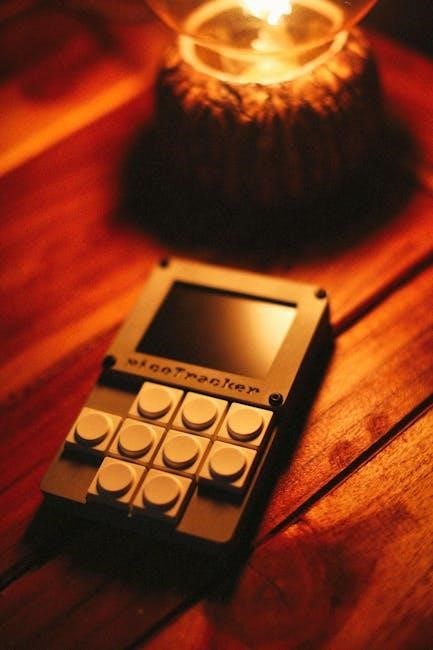
Troubleshooting Common Issues
For troubleshooting, check the power source, ensure proper connections, and verify battery charge. Consult the manual or contact customer support for unresolved issues.
7.1 No Power or Battery Issues
If the FR300 has no power, ensure the battery is fully charged or try using AA batteries. Check the power selector switch is in the correct position. Verify connections are secure and free from damage. If using the dynamo, crank slowly and consistently. For battery issues, recharge or replace with alkaline or lithium batteries. If problems persist, consult the manual or contact customer support for assistance. Proper troubleshooting ensures optimal performance and reliability in emergency situations.
7.2 Poor Radio Reception
To address poor radio reception on the FR300, ensure the antenna is fully extended and positioned for optimal signal capture. Move the device to an open area to avoid physical obstructions. Check for electrical interference from nearby devices and switch to a different band if needed. Clean the antenna to remove dirt or corrosion. If issues persist, consider using an external antenna or reorienting the unit. Regularly update firmware if available. Proper adjustment ensures clear and reliable audio reception.
7.3 Charging Problems
If you encounter charging issues with the FR300, ensure the connections are secure and the power selector switch is correctly positioned. Verify that the battery is properly seated and that the charging method (dynamo or USB) is functioning. Check for dirt or corrosion on terminals and clean them if necessary. If using AA batteries, confirm they are installed correctly and not depleted. Try switching between power sources or resetting the device. For persistent issues, consult the troubleshooting guide or contact customer support for assistance.
Maintenance and Care
Regularly clean the FR300 with a soft cloth and avoid harsh chemicals. Store it in a dry, cool place to preserve battery life. Update firmware if available to ensure optimal performance and address any software-related issues promptly.
8.1 Cleaning the FR300
To maintain the FR300’s performance and appearance, clean it regularly with a soft, dry cloth. Avoid using harsh chemicals, abrasive materials, or excessive moisture, as they may damage the device. For stubborn stains or dirt buildup, lightly dampen the cloth with water, but ensure no moisture seeps into the unit. Regular cleaning prevents dust from interfering with buttons or speakers, ensuring optimal functionality. Avoid exposing the device to direct sunlight during cleaning to prevent overheating.
8.2 Storing the Device Properly
Store the FR300 in a cool, dry place away from direct sunlight and moisture. Remove batteries if storing for extended periods to prevent leakage. Use the original packaging or a protective case to shield the device from dust and scratches. Avoid extreme temperatures, as they may damage the internal components. Proper storage ensures the FR300 remains functional and ready for use when needed. Always check the device before storing to ensure it is clean and dry.
8.3 Updating Firmware (if applicable)
Regular firmware updates ensure your FR300 operates with the latest features and improvements. To update, connect the device to a computer via USB and visit the Eton website for the latest firmware version. Download and follow the installation instructions carefully. Ensure the device is fully charged or powered during the update. If issues arise, contact Eton customer support for assistance. Keeping the firmware updated guarantees optimal performance and functionality of your FR300 radio.
The FR300 is an essential tool for emergency preparedness and daily use, offering reliable communication and charging solutions. Its versatile design ensures you stay connected and informed.
9.1 Summary of Key Features
The FR300 is a multi-functional, self-powered radio designed for reliability in emergencies and daily use. It features AM, FM, NOAA Weather Band, and VHF-TV capabilities, ensuring access to critical information. The built-in power generator allows charging via crank, solar, or AC power, while the flashlight and siren provide additional safety features. Its portability, combined with multiple power sources and cell phone charging capability, makes it an indispensable tool for emergency preparedness and everyday convenience.
9.2 Final Tips for Optimal Use
For optimal use, regularly check the FR300’s battery life and charge it before emergencies. Familiarize yourself with all functions to ensure smooth operation. Store it in a dry, cool place to maintain performance. Clean the device periodically to prevent dust buildup. Use the dynamo sparingly to avoid wear and tear. Always keep backup AA batteries handy. Register your product for warranty coverage and stay updated on firmware enhancements. By following these tips, you’ll maximize the FR300’s reliability and functionality in any situation.
9.3 Importance of the FR300 in Emergency Preparedness
The FR300 is indispensable in emergency preparedness, offering reliable communication, light, and power. Its self-powered design ensures functionality during outages, while NOAA Weather Alerts provide critical updates. The flashlight and siren aid in signaling help, and the cell phone charger keeps you connected. Durable and portable, it’s a vital tool for staying informed and safe in crises. Regular maintenance ensures readiness, making the FR300 a cornerstone of any emergency kit.
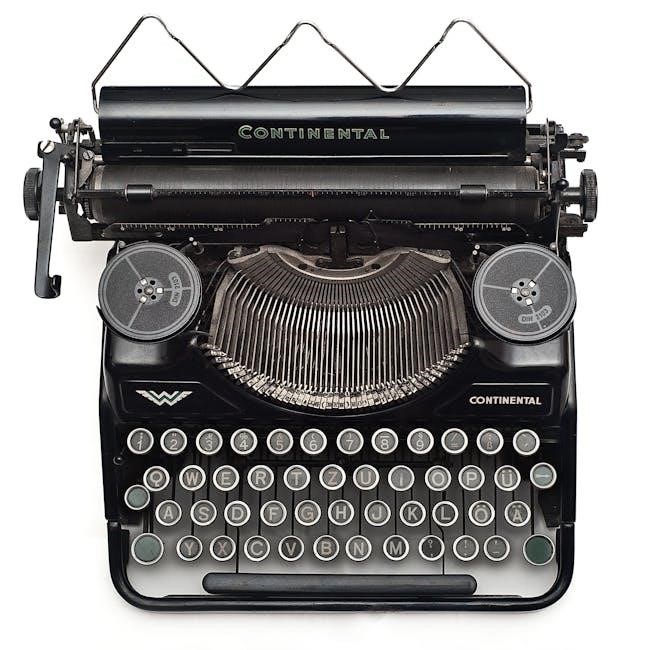
Where to Find More Information
Visit the official Etón website for detailed manuals, user forums for community support, and authorized retailers for purchasing and service inquiries.
10.1 Official Etón Website
The official Etón website (www.etoncorp.com) is your primary source for detailed information about the FR300. Here, you can download the complete owner’s manual, explore product specifications, and access firmware updates. The site also provides troubleshooting guides, warranty details, and contact information for customer support. Visit the site to learn more about the FR300’s features, maintenance tips, and how to optimize its performance for emergencies and daily use.
10.2 User Forums and Communities
Engage with user forums and communities to share experiences, ask questions, and gain insights about the FR300. Platforms like Reddit and specialized electronics forums host discussions on emergency radios and accessories. These communities offer troubleshooting tips, usage advice, and creative hacks. Visit forums like Reddit or electronics enthusiast groups to connect with other FR300 users and experts. Participating in these communities can enhance your understanding and optimize your use of the device.
10.3 Authorized Retailers and Service Centers
For authentic FR300 products and reliable service, visit authorized Etón retailers or service centers. These locations ensure genuine products and expert assistance. Etón’s official website provides a list of approved retailers and service centers. Contact customer support at 1-800-872-2228 (US) or 1-800-637-1648 (Canada) for assistance in finding a nearby location. Purchasing from authorized sources guarantees warranty coverage and genuine FR300 accessories, ensuring optimal performance and reliability.



