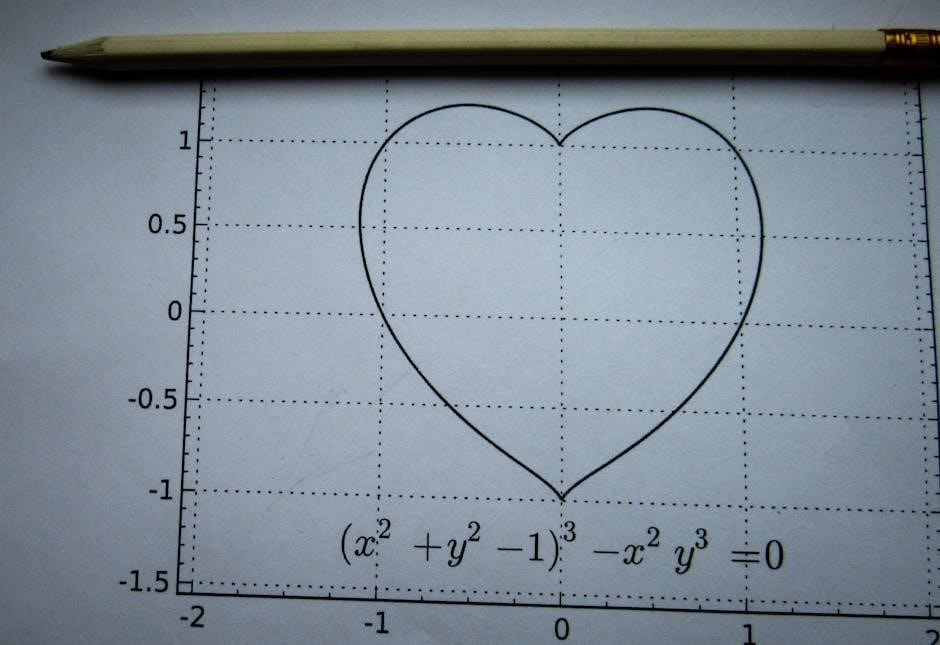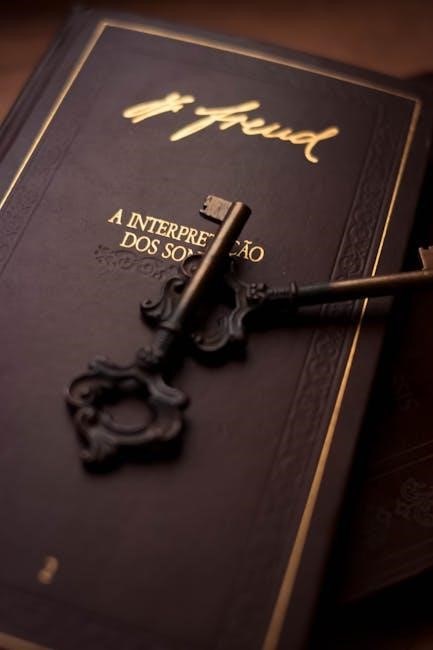1.1 Overview of PDF.js
1.2 History and Development
1.3 Importance in Web Development
PDF.js is crucial for web development as it enables seamless PDF rendering and interaction within browsers without plugins. It enhances user experience by allowing direct PDF viewing and manipulation. Developers benefit from its lightweight, customizable nature, making it ideal for integrating PDF functionality into web applications. Its open-source nature and community support ensure continuous improvement and adaptability to modern web standards, solidifying its role as a key tool in web development for PDF handling and display.
Key Features of PDF.js
PDF.js offers robust PDF rendering, text search, and extraction capabilities. It supports annotations, multiple page views, and integrates seamlessly with web applications, enhancing user interaction and functionality.
2.1 Rendering PDF Documents in the Browser
2.2 Text Search and Extraction
PDF.js provides robust capabilities for text search and extraction within PDF documents. Users can easily locate specific text, enhancing navigation and productivity. The library allows developers to extract text from PDFs, enabling further processing or analysis. This feature is particularly useful for web applications, offering seamless integration of PDF content into workflows. PDF.js ensures efficient text handling, making it a powerful tool for applications requiring advanced document interaction.
2.3 Annotation and Commenting Tools
PDF.js supports advanced annotation and commenting features, enabling users to interact with PDF documents effectively. Tools include highlighting, underlining, and adding notes, enhancing collaboration. The library provides APIs for customizing annotations, such as setting stroke thickness and color. These features are particularly useful for web-based applications requiring document markup and review. PDF.js’s annotation capabilities make it a versatile solution for integrating interactive PDF functionalities into websites and applications, fostering productivity and user engagement.
2.4 Support for Multiple Page Views
PDF.js offers robust support for multiple page views, allowing users to navigate and compare pages efficiently. It supports layouts like facing pages and continuous scrolling, enhancing document navigation. This feature is particularly useful for reading and reviewing long documents, enabling users to view multiple pages simultaneously. PDF.js’s flexible rendering options ensure a seamless experience across devices, making it ideal for web-based PDF viewers that require advanced page navigation capabilities.
Architecture of PDF.js
PDF.js operates using a modular architecture with a parser, rendering engine, and web worker for asynchronous processing, enabling efficient PDF rendering and interaction in web browsers.
3.1 Parsing and Rendering Engine
PDF.js leverages HTML5 Canvas to render PDF content directly in web browsers. This technology allows for dynamic, client-side rendering of text, graphics, and fonts without plugins. By utilizing Canvas, PDF.js ensures cross-browser compatibility and maintains the visual fidelity of the original document. The library optimizes rendering performance, enabling smooth zooming and panning. This approach makes PDF.js a powerful tool for web-based PDF viewing, ensuring consistent and efficient document display across modern browsers.
3.3 Text Extraction Capabilities
PDF.js includes robust text extraction capabilities, enabling users to access and manipulate text from PDF documents. The library parses PDF content to extract text while preserving layout and formatting. This feature is crucial for tasks like text search, copying, and accessibility. Developers can integrate text extraction into web applications, allowing users to interact with PDF content dynamically. PDF.js ensures accurate text rendering and extraction, making it a versatile tool for both viewing and processing PDF files efficiently.
Use Cases for PDF.js
PDF.js is widely used for embedded PDF viewers, web-based PDF editors, e-signature integration, and form filling. It enables parsing and rendering of PDFs for various applications.
4.1 Embedded PDF Viewers
4.2 Web-Based PDF Editors
PDF.js provides foundational capabilities for building web-based PDF editors, enabling users to annotate, highlight, and add text directly within the browser. Developers can extend its functionality to support advanced editing features like shape drawing and form filling. This makes it a robust solution for creating collaborative document review tools or integrated workflows. By leveraging PDF.js, web applications can offer users the ability to edit and manage PDFs seamlessly, enhancing productivity and user engagement.
4.3 E-Signature Integration
PDF.js enables seamless integration of e-signature functionality, allowing users to embed electronic signatures directly into PDF documents within web applications. This feature is particularly useful for workflows requiring contract approvals or legal document signings. By leveraging PDF.js, developers can create secure and efficient signing processes, streamlining document workflows and enhancing collaboration. The library supports integration with popular e-signature tools, making it easier to implement digital signing solutions without compromising on security or user experience.
Community and Development
PDF.js is actively developed and maintained by Mozilla and a vibrant community of contributors. Its open-source nature fosters collaboration, ensuring continuous improvements and feature enhancements.
5.1 Mozilla’s Role in PDF.js
Mozilla plays a pivotal role in the development and maintenance of PDF.js, serving as the primary steward of the project. The organization provides significant resources, including development support and infrastructure, to ensure the library’s growth and stability. PDF.js is integrated into Mozilla Firefox, enabling native PDF viewing within the browser. Mozilla’s involvement has fostered a collaborative environment, attracting a diverse community of contributors who help refine and expand the library’s capabilities, aligning with Mozilla’s commitment to open web standards.
5.2 Community Contributions
PDF.js thrives on contributions from a diverse and active community of developers and organizations worldwide. Individual contributors and companies alike enhance the library by improving rendering accuracy, adding features, and fixing bugs. Community engagement through forums and GitHub repositories fosters collaboration, ensuring PDF.js remains versatile and up-to-date with evolving web standards. These contributions are crucial for expanding its capabilities, such as enhancing text extraction, annotation tools, and support for advanced PDF functionalities, making it a robust tool for web applications.
5.3 Open-Source Nature
PDF.js is an open-source library, freely available under the Apache 2.0 license, allowing developers to use, modify, and distribute it without restrictions. This openness fosters collaboration, enabling the community to contribute to its development and customization. Being open-source ensures transparency, encouraging trust and innovation. Mozilla and individual contributors maintain the project, ensuring it remains a powerful tool for web-based PDF solutions. Its open-source nature also promotes integration with various web applications, while PDF.js Express offers commercial-grade features for advanced needs.
Integration with Popular Frameworks
PDF.js seamlessly integrates with React, Angular, and Vue.js, providing developers with components to embed PDF viewers directly into web applications, enhancing functionality and user experience.
6.1 React Integration
PDF.js can be easily integrated into React applications using libraries like react-pdf, which wraps PDF.js functionality. This allows developers to embed PDF viewers directly into React components, enabling features like PDF rendering, text search, and annotations. The integration supports web standards and provides a seamless user experience. React developers can leverage this to build robust PDF-viewing applications without complex setups. The community-driven nature of PDF.js ensures continuous improvements and compatibility with React’s ecosystem.
6.2 Angular Integration
PDF.js can be seamlessly integrated into Angular applications using dedicated libraries and modules. Angular developers can leverage PDF.js by incorporating it into their components, enabling features like PDF rendering, text search, and annotations. The library supports web standards, ensuring a consistent and reliable user experience. By utilizing PDF.js in Angular, developers can build powerful PDF-viewing applications with ease, enhancing their web applications with robust PDF functionality while benefiting from the library’s active community support and continuous improvements.
6.3 Vue.js Integration
PDF.js can be integrated into Vue.js applications by utilizing Vue components that wrap PDF.js functionality. Developers can create custom components to display PDFs, enabling features like text search and annotations. This integration allows for a seamless user experience, leveraging Vue’s reactivity and component-based architecture. By combining PDF.js with Vue.js, developers can build dynamic and interactive PDF viewers, enhancing their applications with robust PDF handling capabilities while maintaining the flexibility and modularity Vue.js is known for.
Security Considerations
PDF.js ensures secure PDF rendering through sandboxing and isolation, preventing malicious code execution. It enforces cross-origin policies to limit unauthorized access and employs secure practices to protect data integrity, making it a developer-friendly choice for safe document handling.
7.1 Sandboxing and Isolation
PDF.js employs sandboxing and isolation to enhance security, ensuring that PDF rendering occurs in a restricted environment. This prevents malicious code within PDFs from accessing sensitive browser or system resources. By isolating the rendering process, PDF.js minimizes potential vulnerabilities, protecting both the application and user data. This approach is critical for maintaining security in web-based PDF viewers, as it limits the impact of any potential exploits to the sandboxed environment only, thereby safeguarding the overall system integrity and user privacy effectively always.
7.2 Cross-Origin Policies
PDF.js adheres to cross-origin policies, ensuring that PDF content is only accessible within the same origin as the web page. This prevents unauthorized access to PDF data from external domains, enhancing security. Developers must configure proper CORS headers or implement proxy servers to handle cross-origin requests. PDF.js respects these restrictions, aligning with browser security standards to protect sensitive information and maintain user privacy, while enabling secure rendering of PDF documents in web applications effectively always within these constraints.
7.3 Secure Rendering Practices
Commercial Versions and Add-Ons
PDF.js Express is a commercial PDF viewer and annotator built on the open-source PDF.js engine, offering advanced features like full annotation support and customization options for enterprises.
8.1 PDF.js Express
PDF.js Express is a commercial PDF viewer and annotator built on the open-source PDF.js engine. It provides advanced features like full annotation support, including text highlighting, notes, and shapes. Designed for enterprises, it offers customization options to tailor the viewer to specific needs. PDF.js Express enhances collaboration by enabling real-time commenting and markup tools. It is widely used in industries requiring robust PDF handling, such as legal, education, and healthcare, making it a versatile solution for web-based PDF applications.
8.2 Commercial Annotation Tools
Commercial annotation tools built on PDF.js offer advanced features for marking up PDF documents. These tools provide capabilities like text highlighting, sticky notes, and drawing shapes, enabling users to interact with PDFs more effectively. They often include collaboration features, allowing multiple users to comment and annotate in real-time. These tools are particularly useful for industries requiring detailed document review, such as legal and academic sectors, enhancing productivity and streamlining workflows in web-based applications.
8.3 Customization Options
PDF.js offers extensive customization options, allowing developers to tailor the viewer to their specific needs. Commercial versions provide enhanced features like custom themes, branding, and advanced annotation tools. Users can modify the viewer’s appearance, layout, and functionality to align with their application’s design. Additionally, the library’s extensible architecture enables developers to add custom plugins or extensions, ensuring a seamless integration with existing workflows. These options make PDF.js highly adaptable for various use cases, from simple viewing to complex document management systems.
Comparisons with Other Tools
9.1 Comparison with Adobe Acrobat
9.2 Comparison with Native PDF Viewers
PDF.js is a web-based PDF viewer that differs from native PDF viewers like Adobe Acrobat or Foxit Reader. Native viewers are desktop applications offering advanced features like editing and 3D rendering. PDF.js, however, provides cross-platform consistency and ease of integration into web applications. While native viewers excel in performance with large or complex PDFs, PDF.js excels in simplicity and web-centric functionality, making it ideal for browser-based document viewing without the need for installed software.
9.3 Comparison with Other JavaScript Libraries
Challenges and Limitations
- Performance issues with large or complex PDFs can lead to slow rendering.
- Limited support for advanced PDF features compared to native viewers.
- Compatibility challenges with certain browsers or older devices.
10.1 Performance Issues with Large PDFs
10.2 Limited Support for Advanced Features
PDF.js has limitations in supporting advanced PDF features, such as embedded fonts, annotations, and layers. Certain complex layouts or interactive elements like forms and JavaScript actions may not render or function as expected; Additionally, features like digital signatures and advanced encryption are not natively supported, which can be a drawback for secure or enterprise-level applications. These limitations require developers to use additional libraries or tools to achieve full compatibility with advanced PDF functionalities.
10.3 Compatibility Issues
PDF.js may face compatibility issues across different browsers and environments. Certain features might not work as expected in older browsers or non-standard environments. Additionally, PDFs with specific fonts or encoding can cause rendering problems. Mobile browsers may also have limitations in handling complex PDFs. While PDF.js is widely adopted, these compatibility challenges can affect its performance in certain scenarios, requiring additional libraries or workarounds to ensure consistent functionality across all platforms and devices.
Future Developments and Roadmap
PDF.js aims to enhance performance, expand features, and improve compatibility. Future updates will focus on optimizing rendering for large documents and advancing annotation tools, driven by community contributions and Mozilla’s support.
11.1 Upcoming Features
Future updates to PDF.js will include enhanced rendering performance for large documents, improved annotation tools, and better support for complex PDF structures. The library aims to introduce advanced features like PDF compression, enhanced text extraction accuracy, and improved accessibility options. Additionally, PDF.js plans to expand its integration capabilities with other web technologies, ensuring seamless functionality across modern web applications.
11.2 Performance Improvements
PDF.js is focusing on optimizing rendering engines and improving document parsing speeds. Future updates will enhance memory management, reducing latency when handling large files. Web Workers will be leveraged to offload tasks, ensuring smoother user interactions. These improvements aim to deliver faster load times and better responsiveness, particularly for complex PDFs with high-resolution images and embedded fonts. The goal is to provide a seamless experience for users working with PDFs in web-based applications.
11;3 Community-Driven Enhancements
PDF.js benefits from active community contributions, fostering continuous improvement. Developers worldwide collaborate to add features, fix bugs, and enhance performance. Mozilla actively supports the project, ensuring alignment with web standards. The community-driven nature allows for transparent development, with regular updates reflecting user needs. This collective effort ensures PDF.js remains adaptable and innovative, addressing evolving web requirements while maintaining its open-source accessibility.
PDF.js is a powerful, versatile tool for web-based PDF rendering, offering robust features and continuous improvements through community contributions, making it an essential asset for modern web development.
12.1 Summary of PDF.js Capabilities
12.2 Final Thoughts on PDF.js
12.3 Future Outlook
PDF.js is poised for continued growth, with upcoming features like enhanced annotation tools and improved performance for large documents. Community contributions and Mozilla’s support will drive advancements, ensuring better compatibility with modern web frameworks. As web standards evolve, PDF.js will remain a key player in web-based PDF solutions, offering developers more robust and flexible tools for integrating PDF functionality seamlessly into their applications.